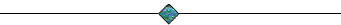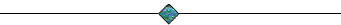Lessons of the day:
- Using MS Outlook or Outlook Express is generally easier and more convenient when you are at home (especially using a provider's email domain ie @comcast.net) Using these methods generally means you are connecting to a provider's mail server using POP3/IMAP for incoming and SMTP for outgoing.
- When you travel, this can become problematic for multiple reasons. 1) you are browsing from a blacklisted network (like large portions of BTL) 2) the ISP you are using does not allow you to send mail using a SMTP server outside of their network.
- Gmail, Yahoo, Hotmail accounts are known as "web mail" services. You check them using a browser (like Firefox). They do NOT use any of the above nutty protocols - and are generally allowed at any computer in the world on any ISP.
- Gmail can even manage the email from multiple accounts (as can Yahoo). You can configure your webmail to check your comcast or BTL mail and read it from any computer in the world. Gmail can also TOTALLY manage your own custom domain like me@myownpersonalcrazydomain.com.
- BTL uses what is called a "NAT Pool" - Simon is correct that if you haven't specifically asked for anything otherwise - you are a BTL internet access customer in their pool - the internet sees hundreds of users as the same IP address. Spam filters only need to see one PC infecting and they shut down the address - affecting all of the users in the pool.
Bottom line is fighting spam (aka security) is making our lives harder. Using a webmail account can help resolve 95% of the issues. I love gmail - manage 5 different addresses using one screen. Outlook (and OE) are generally very buggy/sluggish and attached to a particular PC - PCs gets lost and your email is lost forever. Don't rely on a single PC, don't get blocked by spam filters - go to webmail.