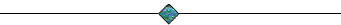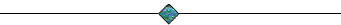Hit the Image button under "Instant UBB Code" and paste in the url to the image. I have learned that some sites don't allow you (some how?) to link directly to images. In which case you can only post a link to the image using the URL button or worst case you have to do a link to the page that contains the image.
Also, if you want to find the URL for an image try right clicking on it and selecting properties (though it doesn't always work).
For example the URL to your avatar is
"//ambergriscaye.com/message/Avatars/flowerS.gif"
SO (click IMAGE button, copy in above text less the quotes, hit OK):
![[Linked Image]](//ambergriscaye.com/message/Avatars/flowerS.gif)